In today’s fast-paced business environment, managing projects efficiently is crucial to ensuring success. Project management software has become an indispensable tool for teams looking to streamline workflows, improve communication, and deliver projects on time and within budget. With a plethora of options available, choosing the best project management software can be challenging. This article provides an in-depth look at some of the top project management tools in 2025, highlighting their features, pros, and cons to help you make an informed decision.
1. Monday.com
Monday.com is a versatile project management platform known for its user-friendly interface and customizable workflows. It caters to teams of all sizes and industries.
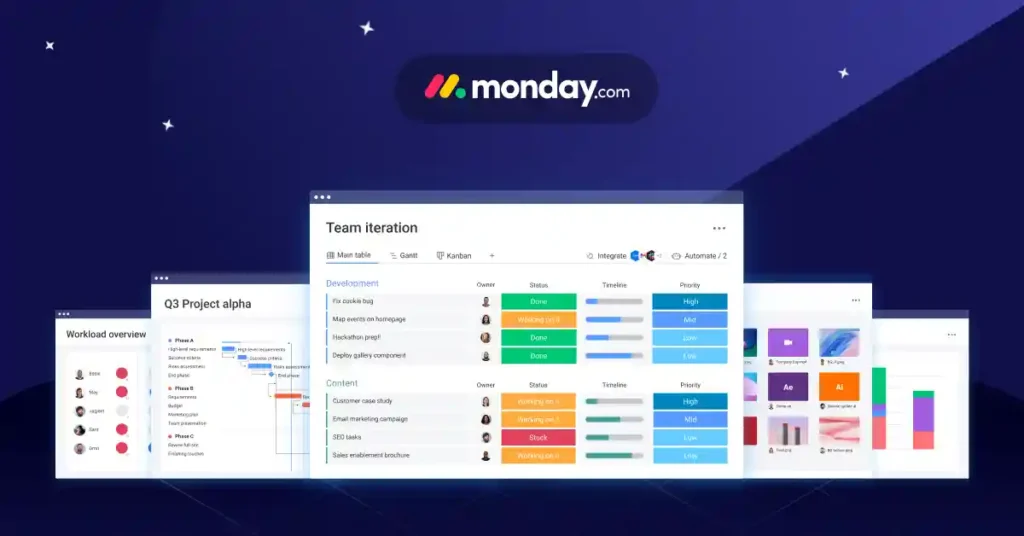
Key Features:
- Customizable project boards.
- Time-tracking capabilities.
- Integrations with popular tools like Slack, Google Drive, and Zoom.
- Visual dashboards for real-time updates.
Pros:
- Intuitive and easy to use.
- Excellent collaboration features.
- Wide range of templates to kickstart projects.
Cons:
- Advanced features can be expensive.
- Limited reporting tools compared to competitors.
2. Asana
Asana is a powerful tool designed to help teams organize, track, and manage their work. It’s particularly popular among small to medium-sized businesses.
Key Features:
- Task dependencies and prioritization.
- Timeline and calendar views.
- Customizable templates for different project types.
- Integration with over 100 third-party apps.
Pros:
- Highly flexible and adaptable to various workflows.
- Free plan available with robust features.
- Great for task management and collaboration.
Cons:
- Steep learning curve for new users.
- Limited reporting and time-tracking features.
3. Trello
Trello’s card-and-board-based system is perfect for visualizing project progress. Its simplicity and affordability make it a favorite among freelancers and small teams.

Key Features:
- Drag-and-drop task management.
- Integration with tools like Slack, Jira, and Confluence.
- Power-Ups for enhanced functionality.
- Mobile-friendly interface.
Pros:
- Extremely easy to use.
- Ideal for small teams or individual projects.
- Free plan offers significant value.
Cons:
- Limited scalability for large organizations.
- Lacks built-in time-tracking and advanced reporting.
4. Jira
Developed by Atlassian, Jira is a project management powerhouse tailored for software development teams. It excels in Agile and Scrum methodologies.
Key Features:
- Advanced issue and bug tracking.
- Scrum and Kanban boards.
- Roadmaps for long-term planning.
- Robust reporting and analytics.
Pros:
- Perfect for Agile teams.
- Highly customizable workflows.
- Integration with development tools like GitHub.
Cons:
- Can be overwhelming for non-technical users.
- Expensive for larger teams.
5. ClickUp
ClickUp is an all-in-one project management solution that offers a vast array of features at a competitive price point.
Key Features:
- Task management with multiple views (List, Board, Gantt, etc.).
- Goal setting and tracking.
- Time tracking and reporting.
- Collaboration tools like comments and real-time editing.
Pros:
- Comprehensive features in a single platform.
- Affordable pricing.
- Highly customizable for various workflows.
Cons:
- Can be overwhelming due to the sheer number of features.
- Occasional performance lags.
6. Smartsheet
Smartsheet combines the simplicity of spreadsheets with robust project management capabilities. It’s ideal for teams that are comfortable with Excel-like interfaces.
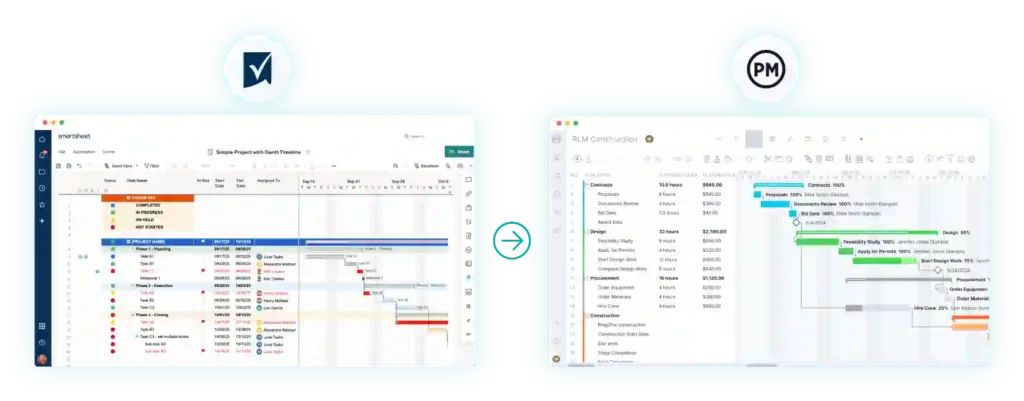
Key Features:
- Gantt charts and project timelines.
- Automation workflows.
- Resource management tools.
- Integration with Microsoft Office and Google Workspace.
Pros:
- Familiar interface for spreadsheet users.
- Excellent reporting features.
- Scalable for large enterprises.
Cons:
- Limited collaboration features compared to competitors.
- Can feel outdated for non-spreadsheet users.
7. Basecamp
Basecamp is a straightforward tool designed for small to medium-sized teams seeking simplicity in project management.
Key Features:
- Message boards for team communication.
- To-do lists and file storage.
- Automated check-ins for team updates.
- Flat-rate pricing model.
Pros:
- Simple and easy to use.
- No per-user pricing.
- Excellent for basic project management needs.
Cons:
- Limited advanced features.
- Not ideal for complex projects.
Conclusion
Choosing the best project management software depends on your team’s specific needs, size, and industry. For tech-savvy Agile teams, Jira is an excellent choice. If you prioritize simplicity, Trello or Basecamp may be ideal. For a comprehensive, all-in-one solution, ClickUp stands out.
Regardless of your choice, the right project management tool can transform your workflows, enhance team collaboration, and drive project success. Evaluate your options carefully and leverage free trials to find the perfect fit for your organization.
